on
JMS to Kafka: The Galactic Transition Chronicles
A Long Time Ago in an IT Galaxy Far, Far Away…
In an era marked by a seismic shift in technology, a team of Jedi developers, once guardians of legacy system strongholds, orchestrated a pivotal uprising. Their ingenuity turned the tide against the monolithic communication frameworks that had long dominated the galaxy’s data streams.
The Legacy of JMS
In the galaxy of data and messages, the first system, JMS (Jedi Messaging Service), had long governed interstellar communications. Reliable and steadfast, much like the protocol droid C-3PO, JMS had served diligently, ensuring messages traversed the vast expanses of network architectures. Yet, as the galaxy’s data needs to be expanded exponentially, JMS’s limitations became more evident, reminiscent of an ancient protocol struggling in a rapidly evolving galaxy.
The Rise of Kafka
Enter Kafka, a nimble and agile system, quickly rising as a new hope within the Rebellion. Far more than a mere messenger, capable of storing, streaming, and processing data in unprecedented ways. It promised a new era in data management, but transitioning from the age-old JMS to this groundbreaking technology was laden with potential challenges and conflicts.
The Offloading Strategy
Our journey was riddled with challenges, including message disorder and system failures. But armed with a strategic plan, the right technological arsenal, and a touch of the Force, we embarked on our mission to harmoniously blend the old and the new.
Apache Kafka
Kafka’s robust architecture and superior handling of real-time data make it an ideal choice for businesses seeking to improve their data processing systems.
But how do we transition from using JMS to Kafka without causing disruption to existing systems? The answer lies in using Kafka Connect.
In this post, we will explore the process of offloading messages from JMS queues to Kafka using Kafka Connect.
We’ll start with an overview of JMS and Kafka, and the need for offloading.
Then we’ll dive into a step-by-step guide on how to accomplish the offloading process.
Whether you’re a seasoned software architect or a beginner in the field, this article aims to provide you with practical knowledge to facilitate your JMS to Kafka offloading journey.
Join us as we delve into the world of Kafka, demystify the offloading process, and help you harness the power of real-time data for your business.
Understanding JMS and Its Limitations
JMS, short for Java Message Service, is a specification that operates within the Java Virtual Machine (JVM).
Although it’s a Java-centric service, languages such as Kotlin and Scala can interact with it due to their compatibility with Java.
JMS allows Java components to create, read, send and receive messages and will leverage the communication between different components in a distributed application to make it loosely coupled, asynchronous and reliable.
In the modern software landscape, especially in complex, multi-tiered applications employing microservices, a diverse array of programming languages and frameworks are often utilized.
This diversity allows different components of the application to utilize the strengths of different languages and frameworks.
However, JMS’s reliance on Java can be a significant constraint in such heterogeneous environments, limiting its interoperability across different parts of the system that are not Java-based.
What Sets Kafka Apart?
Apache Kafka is a distributed streaming platform. What makes Kafka different from other messaging systems?
Multiple Producers
Apache Kafka is designed to handle multiple producers, thus facilitating data aggregation from various frontend systems. This capacity simplifies the data stream, making it more manageable, particularly when working with multiple microservices.
Multiple Consumers
Kafka supports multiple consumers to read the same stream of messages without interference. Unlike many other systems where a consumed message is no longer available, Kafka allows multiple consumers to share and process a given message just once, if they operate as part of a group.
Disk-Based Retention
Apache Kafka provides durable message retention, which means messages are written to disk based on customizable retention rules. This attribute permits non-real-time operation of consumers, safeguards data during traffic spikes or slow processing, and allows for maintenance of consumers without the risk of data loss.
Scalability
Kafka offers flexible scalability, permitting users to start with a single broker and expand to larger clusters as needed. This capacity allows for continuous operation of the system, even during expansions or the failure of an individual broker.
High Performance
Apache Kafka is characterized by high performance under heavy load. It supports scaling out of producers, consumers, and brokers to handle large message streams while preserving subsecond message latency.
Platform Features
The Apache Kafka project includes APIs and libraries for stream processing and data migration. Kafka Connect aids in moving data from a source system to Kafka or vice versa, while Kafka Streams offers a library for developing scalable, fault-tolerant stream processing applications.
The Flexibility and Resilience of Kafka Connect
Deployment Options and Scalability of Kafka Connect
Kafka Connect, as a client-side application, provides two different deployment methods:
- individual, standalone application on a single host or
- as a distributed system spanning multiple hosts.
Each host running Kafka Connect is referred to as a ‘worker’.
Handling Varied Workloads
This dual deployment strategy offers Kafka Connect the versatility to accommodate a wide range of workloads.
It can easily manage anything from a single data pipeline with a few events to a network of dozens of workers handling millions of events per second.
The dynamic nature of Kafka Connect allows you to add or subtract workers from the cluster during runtime, tailoring capacity to match demand.
Kafka Connect in a Cluster Setup
When Kafka Connect is deployed as a distributed cluster, each worker collaborates, taking on a portion of the workload.
This distributed approach enhances the reliability and resilience of Kafka Connect.
If one worker fails, the remaining workers can instantly redistribute and manage the disrupted workload, minimizing downtime and maintaining productivity.
Other components used in this example
karapace
Karapace is a free and Open Source tool that provides an API-compatible alternative to the Confluent Schema Registry for use with Apache Kafka. When working with Kafka, especially when leveraging Avro serialized data, the schema registry becomes an essential component. The schema registry stores Avro Schemas for Kafka producers and consumers and ensures that written and read data is always compatible with the schema.
redpanda console
Redpanda Console gives you a simple, interactive approach for gaining visibility into your topics, masking data, managing consumer groups, and exploring real-time data with time-travel debugging.
activemq
Apache ActiveMQ is an open-source message broker written in Java. It is known for its robustness, flexibility, and broad feature set. ActiveMQ is a fully JMS (Java Message Service) compliant messaging system and supports many cross-language clients and protocols.
JMS Source Connector
A Kafka Connect JMS source connector to subscribe to messages on JMS queues and topics and write them to a Kafka topic.
It’s using the KCQL (Kafka Connect Query Languages) is a SQL like syntax allowing a streamlined configuration of a Kafka Connect Sink/Source.
Offloading from JMS to Kafka: A Star Wars Saga
Establishing Kafka: The Starlight Jedi Stronghold
The first phase of our mission involved establishing Kafka as the Rebellion’s Starlight Station. Utilizing the KRaft consensus protocol, we aimed to create a beacon free from the constraints of the old ZooKeeper system, signifying a new approach to managing metadata.
- Use the Force (of Docker Compose)
We’ll utilize the power of Docker Compose to construct our Kafka Starlight Station:
kafka:
image: confluentinc/cp-kafka:7.5.0
hostname: kafka
container_name: kafka
ports:
- "9092:9092"
environment:
KAFKA_NODE_ID: 1
KAFKA_LISTENER_SECURITY_PROTOCOL_MAP: "CONTROLLER:PLAINTEXT,PLAINTEXT:PLAINTEXT,PLAINTEXT_HOST:PLAINTEXT"
KAFKA_ADVERTISED_LISTENERS: "PLAINTEXT://kafka:29092,PLAINTEXT_HOST://localhost:9092"
KAFKA_OFFSETS_TOPIC_REPLICATION_FACTOR: 1
KAFKA_GROUP_INITIAL_REBALANCE_DELAY_MS: 0
KAFKA_TRANSACTION_STATE_LOG_MIN_ISR: 1
KAFKA_TRANSACTION_STATE_LOG_REPLICATION_FACTOR: 1
KAFKA_PROCESS_ROLES: "broker,controller"
KAFKA_CONTROLLER_QUORUM_VOTERS: "1@kafka:29093"
KAFKA_LISTENERS: "PLAINTEXT://kafka:29092,CONTROLLER://kafka:29093,PLAINTEXT_HOST://0.0.0.0:9092"
KAFKA_INTER_BROKER_LISTENER_NAME: "PLAINTEXT"
KAFKA_CONTROLLER_LISTENER_NAMES: "CONTROLLER"
KAFKA_LOG_DIRS: "/tmp/kraft-combined-logs"
# Replace CLUSTER_ID with a unique base64 UUID using "bin/kafka-storage.sh random-uuid"
# See https://docs.confluent.io/kafka/operations-tools/kafka-tools.html#kafka-storage-sh
CLUSTER_ID: "MkU3OEVBNTcwNTJENDM2Qk"
This configuration allows our Kafka Starlight Station to operate autonomously, without the support of the old guardian, ZooKeeper.
Mastering the Kafka Starlight Station with the Redpanda Command Center
The Redpanda Console emerges as the Rebellion’s advanced command center, pivotal for controlling the Kafka Starlight Station.
redpanda-console:
container_name: redpanda-console
image: docker.redpanda.com/vectorized/console:latest
entrypoint: /bin/sh
command: -c 'echo "$$CONSOLE_CONFIG_FILE" > /tmp/config.yml; /app/console'
environment:
CONFIG_FILEPATH: /tmp/config.yml
CONSOLE_CONFIG_FILE: |
kafka:
brokers: ["kafka:29092"]
schemaRegistry:
enabled: false
ports:
- "8080:8080"
depends_on:
kafka:
condition: service_healthy
Launching the Command Center:
docker compose up -d
Mission Control:
Navigate to the Redpanda Command Center. Here, you’ll be greeted by the Redpanda Console.
It’s time to define our intel reports.
Initiate a new Kafka topic: alliance_intel_reports This topic will serve as a repository for vital intelligence reports,
gathering crucial information that will aid the Rebel Alliance in making informed decisions and planning strategic operations across the galaxy.
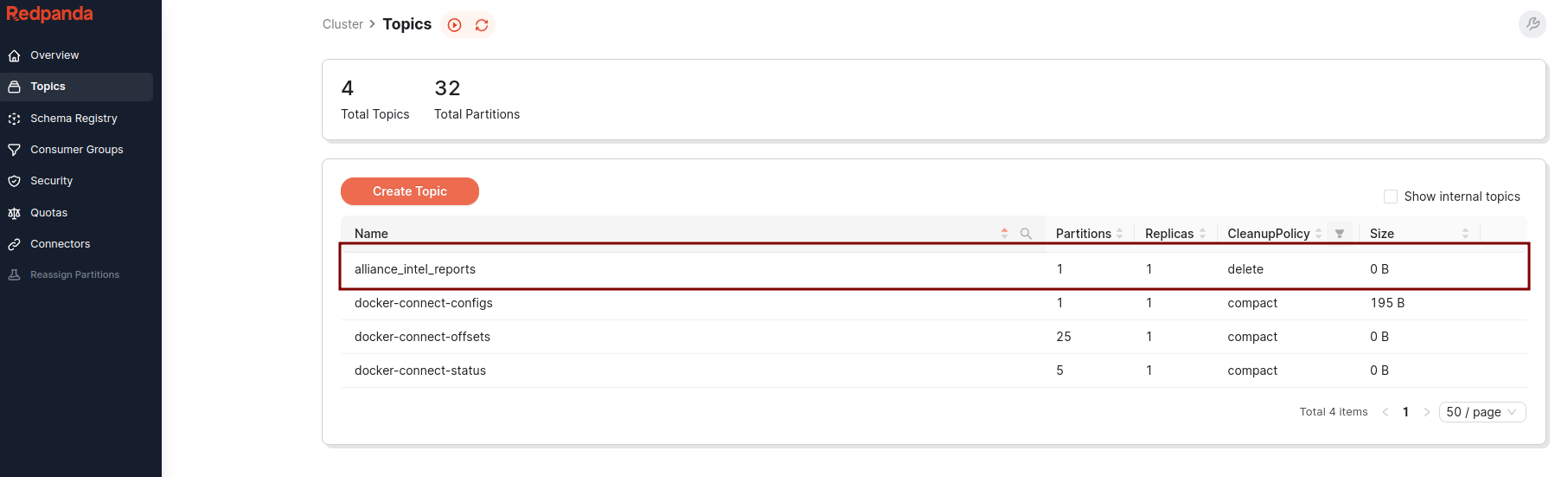
The Karapace Schema Registry
the Karapace Registry supports the storage of schemas, serving as a pivotal hub for the serialization and deserialization of messages within the Kafka ecosystem.
Setting up the Karapace Registry
To integrate this critical component into our Kafka Starlight Station, we configure the Karapace Registry as follows:
karapace-registry:
container_name: karapace-registry
image: ghcr.io/aiven-open/karapace:latest
entrypoint:
- /bin/bash
- /opt/karapace/start.sh
- registry
depends_on:
kafka:
condition: service_healthy
ports:
- "8081:8081"
environment:
KARAPACE_ADVERTISED_HOSTNAME: karapace-registry
KARAPACE_BOOTSTRAP_URI: kafka:29092
KARAPACE_PORT: 8081
KARAPACE_HOST: 0.0.0.0
KARAPACE_CLIENT_ID: karapace
KARAPACE_GROUP_ID: karapace-registry
KARAPACE_MASTER_ELIGIBILITY: "true"
KARAPACE_TOPIC_NAME: _schemas
KARAPACE_LOG_LEVEL: WARNING
KARAPACE_COMPATIBILITY: FULL
docker compose up -d karapace-registry
Update the Redpanda Console’s configuration to connect with the Karapace Registry:
redpanda-console:
... [existing configuration]
CONSOLE_CONFIG_FILE: |
kafka:
brokers: ["kafka:29092"]
schemaRegistry:
enabled: true
urls: ["http://karapace-registry:8081"]
... [remaining configuration]
For the changes to take effect in the Redpanda Console, initiate a rebuild sequence:
docker compose up -d --build redpanda-console
The Redpanda Command Center’s interfaces illuminate, echoing the station’s readiness to synchronize with the advanced functionalities of the Karapace Schema Registry.
Ancient ActiveMQ - The Galactic Message Relay Station
Within the realm of the Rebel Alliance’s data strategies, alongside the Kafka Starlight Station, stands ActiveMQ, an ancient and sophisticated message relay system.
Setting up the ActiveMQ Relay Station
activemq:
image: symptoma/activemq:5.17.3
hostname: activemq
container_name: activemq
ports:
- "61616:61616"
- "8161:8161"
To commence its operations:
docker compose up -d activemq
Configuring the alliance_intel_reports Transmission Queue
ActiveMQ’s control panel is a portal to an array of message relay functionalities:
- Accessing the Control Panel:
Navigate to ActiveMQ’s Galactic Interface.
- Username:
admin - Password:
admin
- Username:
- Configuring the Relay Queue:
- Click on ‘Manage ActiveMQ broker’.
- Proceed to ‘Queues’.
- Enter
alliance_intel_reportsfor the Queue name and create it.
- Send a message to the Alliance::
- Locate the
alliance_intel_reportsqueue and click on send to.
- Locate the
{
"reportId": "RPT-5017",
"date": "2023-05-04",
"source": "Bothan Spy Network",
"location": "Tatooine",
"operation": "Droid Reconnaissance",
"details": {
"missionObjective": "Locate missing astromech droid",
"suspectedLocation": "Mos Eisley",
"droidIdentification": "R2-D2",
"importance": "High - Contains Death Star plans"
},
"status": "In Progress",
"commanderNotes": {
"commanderId": "CMD-77",
"notes": "Increase surveillance in Mos Eisley. Possible Imperial entanglement."
}
}
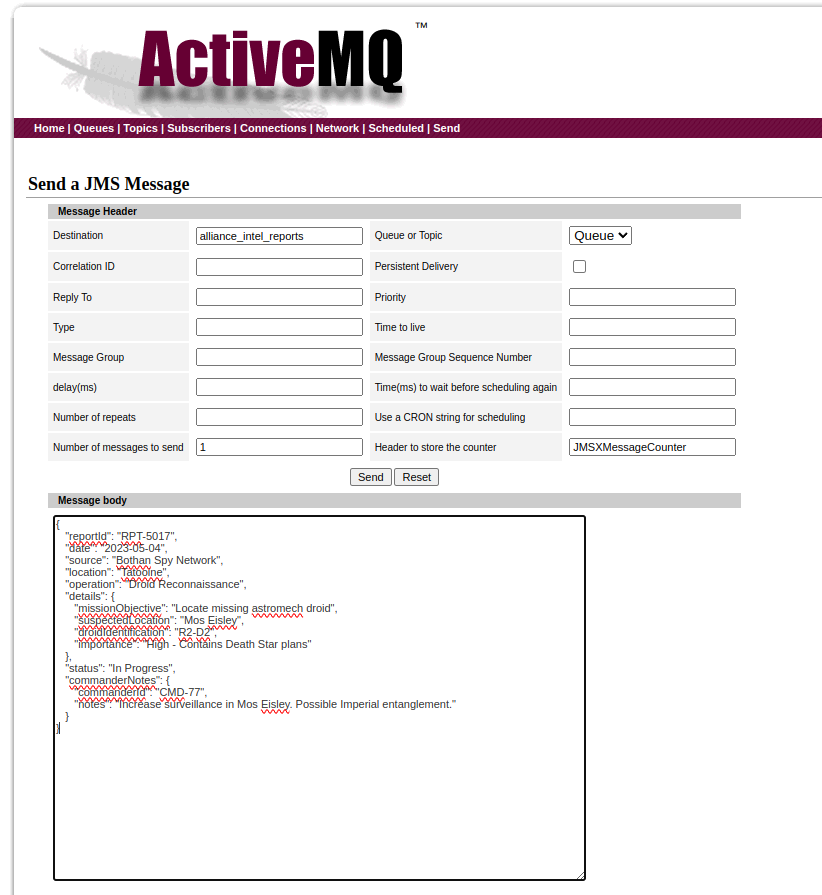
The Galactic Integration - Kafka Connect: The Master Yoda’s Gift
Within the interstellar communications network, Kafka Connect stands as a nexus point, transitioning various data realms.
Our integration is based on an open-source connector from Lenses.io and the foundational base image for Kafka Connect from Confluent.
Installing the JMS Source Connector from Lenses.io
The symbiosis of the JMS source connector with the Confluent’s Kafka Connect is an odyssey in itself. Here’s the sacred script that forges their alliance:
FROM confluentinc/cp-kafka-connect:7.5.1
USER root
RUN yum update -y && yum install -y unzip
RUN mkdir -p /usr/local/share/kafka/plugins/kafka-connect-jms
# Fetch the kafka-connect-jms zip file and extract its contents
RUN wget -O /tmp/kafka-connect-jms-5.0.1.zip https://github.com/lensesio/stream-reactor/releases/download/5.0.1/kafka-connect-jms-5.0.1.zip && \
unzip /tmp/kafka-connect-jms-5.0.1.zip -d /usr/local/share/kafka/plugins/kafka-connect-jms && \
rm /tmp/kafka-connect-jms-5.0.1.zip
# Fetch the activemq-client jar and activemq-all jar files and place them in the same directory
RUN wget -O /usr/local/share/kafka/plugins/kafka-connect-jms/activemq-client-5.12.3.jar https://repo1.maven.org/maven2/org/apache/activemq/activemq-client/5.12.3/activemq-client-5.12.3.jar && \
wget -O /usr/local/share/kafka/plugins/kafka-connect-jms/activemq-all-5.12.3.jar https://repo1.maven.org/maven2/org/apache/activemq/activemq-all/5.12.3/activemq-all-5.12.3.jar
# Cleanup
RUN yum remove -y wget unzip && yum clean all
USER appuser
kafka-connect:
build:
context: kafka-connect
dockerfile: Dockerfile
hostname: kafka-connect
container_name: kafka-connect
ports:
- "8083:8083"
environment:
CONNECT_BOOTSTRAP_SERVERS: "kafka:29092"
CONNECT_REST_PORT: 8083
CONNECT_GROUP_ID: compose-connect-group
CONNECT_CONFIG_STORAGE_TOPIC: docker-connect-configs
CONNECT_OFFSET_STORAGE_TOPIC: docker-connect-offsets
CONNECT_STATUS_STORAGE_TOPIC: docker-connect-status
CONNECT_KEY_CONVERTER: io.confluent.connect.avro.AvroConverter
CONNECT_KEY_CONVERTER_SCHEMA_REGISTRY_URL: "http://karapace-registry:8081"
CONNECT_VALUE_CONVERTER: io.confluent.connect.avro.AvroConverter
CONNECT_VALUE_CONVERTER_SCHEMA_REGISTRY_URL: "http://karapace-registry:8081"
CONNECT_INTERNAL_KEY_CONVERTER: "org.apache.kafka.connect.json.JsonConverter"
CONNECT_INTERNAL_VALUE_CONVERTER: "org.apache.kafka.connect.json.JsonConverter"
CONNECT_REST_ADVERTISED_HOST_NAME: "kafka-connect"
CONNECT_LOG4J_ROOT_LOGLEVEL: "INFO"
CONNECT_LOG4J_LOGGERS: "org.apache.kafka.connect.runtime.rest=WARN,org.reflections=ERROR"
CONNECT_CONFIG_STORAGE_REPLICATION_FACTOR: "1"
CONNECT_OFFSET_STORAGE_REPLICATION_FACTOR: "1"
CONNECT_STATUS_STORAGE_REPLICATION_FACTOR: "1"
CONNECT_PLUGIN_PATH: "/usr/share/java,/etc/kafka-connect/jars,/usr/share/confluent-hub-components,/usr/local/share/kafka/plugins"
CLASSPATH: "/usr/local/share/kafka/plugins/*"
depends_on:
kafka:
condition: service_healthy
karapace-registry:
condition: service_healthy
docker compose up -d kafka-connect
Update RedPanda console
redpanda-console:
... [existing configuration]
CONSOLE_CONFIG_FILE: |
kafka:
brokers: ["kafka:29092"]
schemaRegistry:
enabled: true
urls: ["http://karapace-registry:8081"]
connect:
enabled: true
clusters:
- name: alliance_report_hub
url: http://kafka-connect:8083
... [remaining configuration]
For the changes to take effect in the Redpanda Console, initiate a rebuild sequence:
docker compose up -d --build redpanda-console
Accessing the Kafka Connect Container
To initiate our mission-critical operation, we must access the Kafka Connect container:
docker exec -it kafka-connect bash
This command teleports us into the command center of Kafka Connect, where we will orchestrate the creation of the connector.
Crafting the Intergalactic Connector
In the control room, we execute the sacred script that conjures the connector:
curl --location 'http://localhost:8083/connectors' \
--header 'Content-Type: application/json' \
--data '{
"name": "users-jms-source-connector",
"config": {
"connector.class": "com.datamountaineer.streamreactor.connect.jms.source.JMSSourceConnector",
"task.max": 1,
"key.converter": "io.confluent.connect.avro.AvroConverter",
"value.converter": "io.confluent.connect.avro.AvroConverter",
"key.converter.schema.registry.url": "http://karapace-registry:8081",
"value.converter.schema.registry.url": "http://karapace-registry:8081",
"connect.jms.kcql": "INSERT INTO alliance_intel_reports SELECT * FROM alliance_intel_reports WITHTYPE QUEUE",
"connect.jms.initial.context.factory":"org.apache.activemq.jndi.ActiveMQInitialContextFactory",
"connect.jms.url":"tcp://activemq:61616",
"connect.jms.connection.factory":"ConnectionFactory",
"connect.jms.source.default.converter":"com.datamountaineer.streamreactor.connect.converters.source.JsonSimpleConverter"
}
}'
This incantation sets up a JMS source connector, tasked with a crucial mission: to offload messages from the JMS alliance_intel_reports queue to the alliance_intel_reports topic.
Connector is now visible in the Redpanda console
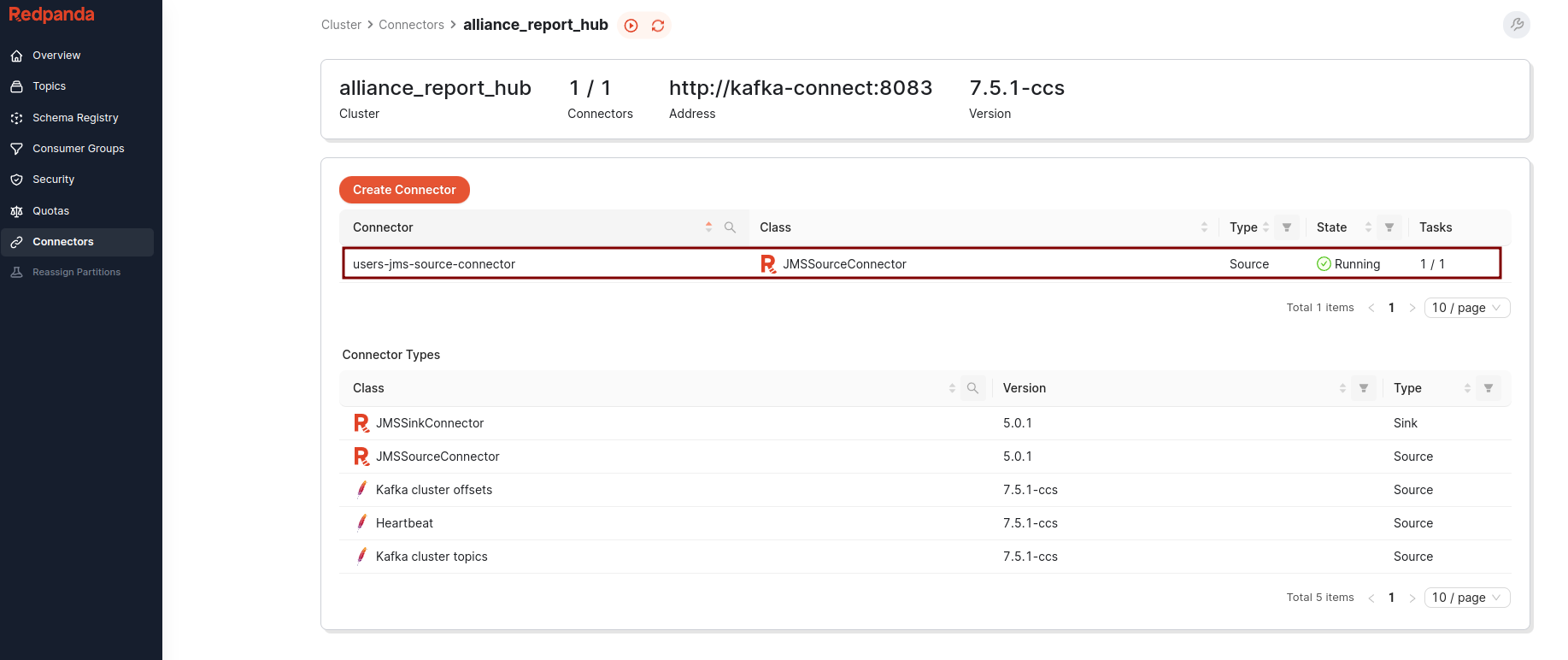
Witnessing the Offloading Miracle
With the connector operational, we observe the first messages being offloaded from JMS to Kafka, marking a new era in intergalactic communication.
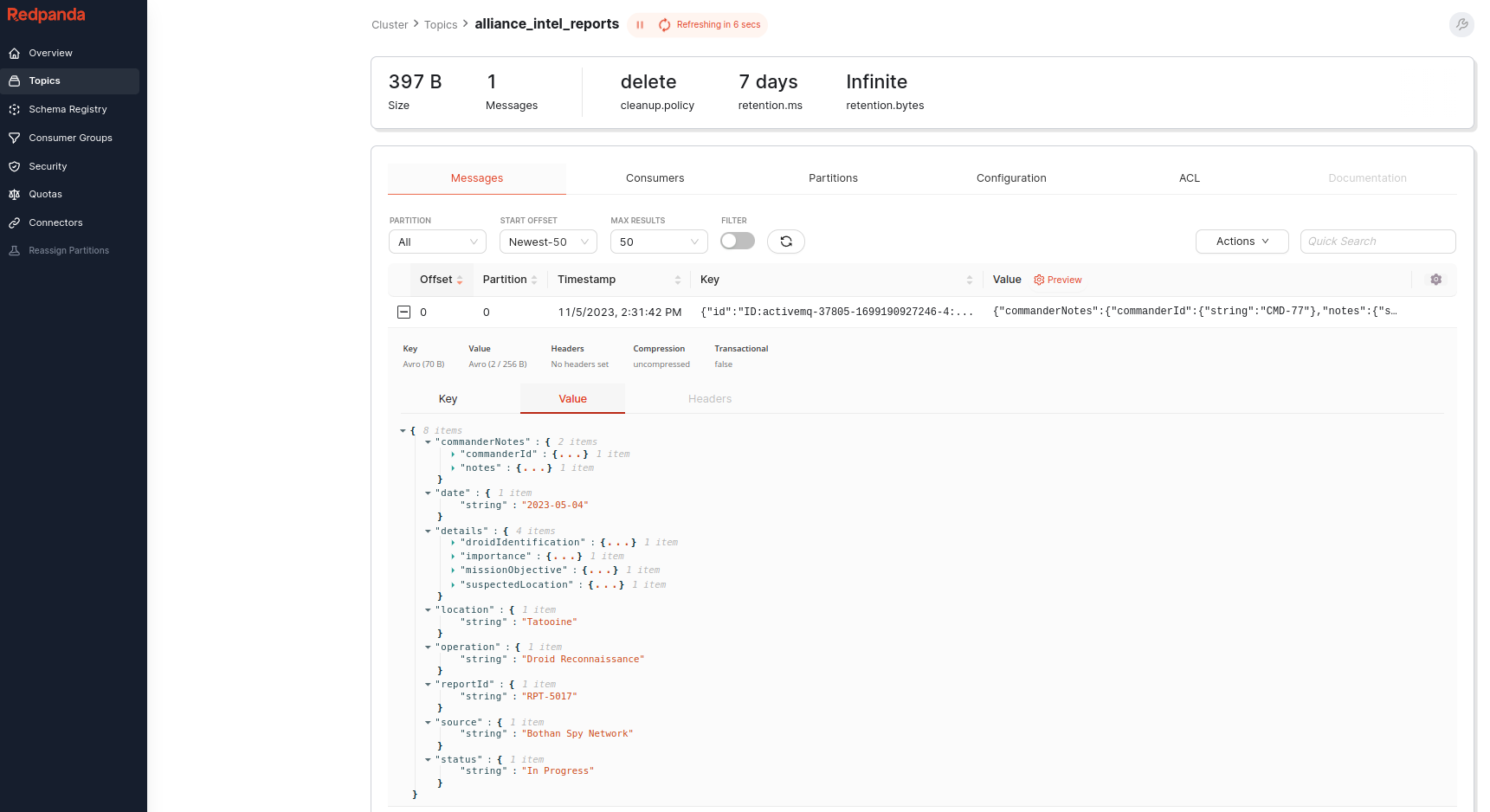
This pivotal moment in our narrative illustrates the seamless merging of two powerful communication realms.
Archives of Wisdom
The complete codex of our journey, detailing every maneuver and strategy employed in this grand mission, can be accessed in the Galactic Code Repository.
Holocron Archives
- Kafka: The Definitive Guide
By Gwen Shapira, Todd Palino, Rajini Sivaram, Krit Petty - Kafka Connect
By Mickael Maison, Kate Stanley - Kafka Connect - Udemy By Stephane Maarek
Epilogue
Thus, a new chapter in our galactic saga has been written. The once-distant worlds of JMS and Kafka are now united, ensuring that the flow of information across the cosmos is more seamless and efficient than ever before. The galaxy watches in awe as these two mighty forces come together, forging a new destiny in the annals of data streaming.